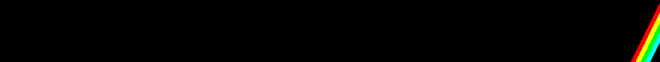as announced a few days ago the 2007 Microsoft Office System Service Pack 1 is available today for download. I am already downloading the SP1 which means that all the links are already working.
Take a look on the additional information and resources below.
Links for Download:
2007 Microsoft Office Suite Service Pack 1 (SP1)
Microsoft Office Visio 2007 Service Pack 1 (SP1)
Microsoft Office Project 2007 Service Pack 1 (SP1)
Microsoft Office Language Pack 2007 Service Pack 1 (SP1)
Microsoft Office SharePoint Designer 2007 Service Pack 1 (SP1)
Overview:
By deploying the 2007 Office system SP1, home users and businesses can quickly reap benefits in the following areas:
- Stability Using data from the Dr. Watson bug-reporting system, Microsoft fixed, at minimum, the five software bugs that most frequently caused each application in the 2007 Office system to crash. The 2007 Office system SP1 also improves the stability of server components in the 2007 Office system and compatibility with Windows Server® 2008, so companies can more confidently move forward with upgrade plans.
- Performance The 2007 Office system SP1 improves performance in applications that are pervasive in modern offices, most notably: Microsoft Office Excel® 2007, Microsoft Office Outlook® 2007, Microsoft Office PowerPoint® 2007, and Microsoft Office SharePoint® Server 2007.
- Security By incorporating incremental advances in security and results from application testing, the 2007 Office system SP1 offers home and office users better protection against malicious software and potential threats to privacy.
Resources
See the links below for more detailed resources about the 2007 Microsoft® Office system Service Pack 1 (SP1).
Office 2007 Resource Kit
The 2007 Microsoft Office system resource kit includes detailed information that is useful for IT administrators. To read more, please visit http://technet2.microsoft.com/Office/en-us/library/9df1c7d2-30a9-47bb-a3b2-5166b394fbf51033.mspx.
Applications Issues Fixed in the 2007 Office System SP1
2007 Office System SP1 Knowledge Base Articles
Updating and Deployment Resources
R-Tape Loading error,
Luís Rato